Accessibility isn’t an optional extra - it’s a real-world necessity. When we design and build to the Web Content Accessibility Guidelines (WCAG) 2.2, we’re not just “ticking boxes”; we’re making everyday life easier for us all. 🌱
At Design Impact Studio, accessibility is built in from day one - strategy, design and Webflow development. Here’s how the principles behind WCAG 2.2 show up in real people’s lives, plus practical steps you can take today.
Why WCAG 2.2 matters (in plain English)
Standards give your team a shared, testable way to deliver an inclusive website. Meeting WCAG 2.2 helps you:
- Reach more people (including those using assistive tech)
- Improve usability for all visitors on any device and in any light
- Reduce legal and reputational risk
- Boost SEO and conversion through clearer structure and content
In short: accessible websites are better websites.
Everyday examples
- Skip the repetition for screen-reader users
No one should have to listen to every navigation menu on every page. Add clear landmarks (header, nav, main, footer) and a visible “Skip to content” link so people can jump straight to what matters. - Don’t rely on colour alone
If a link changes only colour on hover, low-vision and colour-blind users might miss it. Pair colour with an underline, outline, thicker border or icon so interactive elements are unmistakable. - Make contrast a given, not a gamble
Pale grey text on off-white isn’t “elegant”; it’s unreadable for people with visual impairments or anyone checking their screen in bright daylight. Insufficient contrast isn't just a design flaw - it's a user barrier. Check your palette with a colour contrast checker and ensure text and UI elements meet minimum ratios. - Caption video and provide transcripts
Captions and transcripts support deaf and hard-of-hearing users - and they help everyone who’s on a noisy train, in a quiet office, or simply prefers reading. Bonus: better on-page SEO. - Design for keyboards, not just mice
Not everyone uses a mouse to get around the web so creating keyboard-friendly websites is…key! Or rather, tab key. Give every interactive element a visible focus state and a logical tab order so filters, menus and forms are easy to use and select without a mouse. - Keep layouts calm
Busy screens, intricate type and flashing animations can overload neurodivergent users (and anyone who’s tired or multitasking). Favour clear hierarchy, consistent patterns and gentle motion. - Be consistent with help
Whether your website is a lifeline for accessing critical services or serves as an information hub, keep help and contact options in a predictable place across pages (ideally in the header and footer). - Make it work for mobile
Bigger tap targets and increased spacing on mobile = fewer mis-taps, faster actions, calmer users. They simply give our fingers (and thumbs) more room for error, so people can hit the right control first time without zooming, re-tapping, or swearing at their phone.
Accessible choices like these respect your visitors’ time, needs and attention - and they show you care. By building with accessibility in mind, every click, scroll and tap becomes an opportunity for inclusion.
FAQs
What is WCAG 2.2?
It’s the current version of the Web Content Accessibility Guidelines - an international standard for making digital content more accessible.
Do all UK organisations need to comply?
Public sector bodies must meet accessibility regulations; all organisations have responsibilities under the Equality Act to make reasonable adjustments. Even where it’s not mandated, meeting WCAG makes your site easier to use and that benefits everyone.
How do I know if we meet WCAG 2.2?
Run an audit (automated + manual testing, including screen reader and keyboard checks), fix issues in priority order, and re-test before release.
How we can help
Design Impact Studio partners with purpose-driven organisations to create accessible brands and websites that perform. Our support includes:
- WCAG 2.2 accessibility audits with prioritised fixes and clear evidence
- Accessible design systems (components built to standard)
- Webflow builds that are accessible by default and easy for your team to update
- Content support for plain-English copy, captions and structured headings
If you’d like a friendly review of your site, we can start with a quick audit and a clear, costed roadmap.
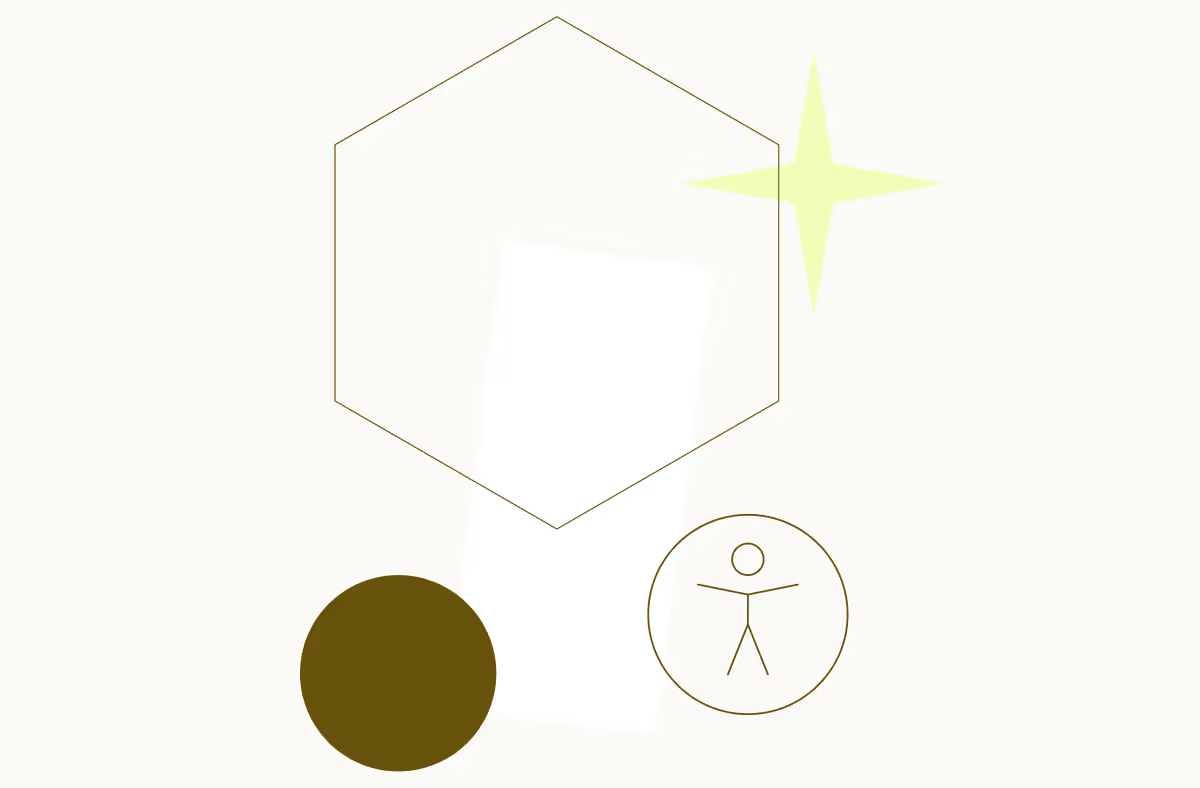
.png)




